Nadia,
You should adjust both your processing script and your conversion script. The issue is in the indirect dimesion and is due to the aquistion mode parameter. The "-aq2d" should be fine (at this stage States and States-TPPI are equivalent), however you should modify your "-yMode" to just States. This correct the 'splitting' of your spectrum. You will also need to apply a 180 deg phase shift. For this to work though, you should put the '-auto' flag after your FT functions to allow the Fourier Transform to do the appropriate sign alternation.
You could also just put the '-alt' flag after the FT, but it's not as neat, and nmrPipe will post an error message.
For those who are interested: The major purpose of the aquisition mode variable is specify either complex and real data. It does also leave information in the header about sign alteration and whether to 'negate imaginaries' that is performed by the Fourier Transform at the processing stage. This needs the FT function to have the "-auto" flag. Of course you can just use the -alt or -neg flags to do this manually for each processing script.
There is a page long description of the paramater in the man page of bruk2Pipe which I have attached below.
AQUISITION MODE
This parameter defines the data type of the given dimen-
sion, which controls how the real and imaginary parts
should be stored and processed. The acquisition mode is
usually specified as a keyword. While there are several
possible keywords, in most cases it is sufficient to
specify either "Real" or "Complex"; other options are
described in the ACQUISITION MODES section below. The
acquisition modes are specified by the options -xMODE,
-yMODE, -zMODE, and -aMODE.
AQUISTION MODES
As mentioned above, the acquisition modes are specified by
the options -xMODE, -yMODE, -zMODE, and -aMODE. The major
purpose of the MODE parameter is to define whether vectors
from a given dimension will be treated as type Complex
(separated vectors of real and imaginary data) or type Real
(individual vectors of all-real or interleaved real-
imaginary points). This also defines whether a real or
complex Fourier transform will be required. Most spectral
data dimensions will be treated as type Complex; exceptions
are TPPI data, and Bruker directly-detected sequential data
(Bruker mode QSEQ).
As a convenience, the MODE parameter can also be used to
define the sign adjustment or other special processing (e.g.
for digital detection) needed for conversion and transforma-
tion of the data. Two kinds of sign adjustment are sup-
ported: sign alternation, and negation of imaginary data.
Sign alternation of a complex FID has the effect of exchang-
ing the left and right halves of the corresponding spectrum,
whereas negation of imaginaries in a complex FID has the
effect of reversing the corresponding spectrum.
The steps of sign adjustment and transformation are per-
formed by the nmrPipe Fourier transform function FT. The FT
function will issue warning messages if the transform being
performed does not seem consistent with the parameters
defined during conversion. If the FT function is used in
auto mode (via argument -auto) it will automatically select
a transform type and sign adjustment mode based on conver-
sion parameters.
As mentioned previously, the data type (Complex or Real, as
given in the second column below) determines the relation-
ship between the "actual size" parameters -xN, -yN... and
the corresponding "valid time-domain size" parameters -xT
-yT... The -xN... parameters are always specified as the
total number of points (real + imaginary) recorded in the
input file. For type complex data, the -xT... parameters
are specified in complex points, so these values will usu-
ally be half of the corresponding -xN... values. In the
case of type real data, the -xT... parameters are specified
as total points, so that the corresponding values for -xN...
and -xT... will usually be the same.
Two special but equivalent MODE keywords, "Rance-Kay" and
"Echo-AntiEcho", are provided for shuffling and conversion
of gradient-enhanced dimensions. If one of these keywords
is used, the data will be automatically sent through an
appropriate shuffling macro during conversion, without the
need for any other special adjustments to the conversion
command.
Possible keywords for the MODE parameter are listed below;
note that the keywords are not case-sensitive, and some key-
words are equivalent to others. Note the special keywords
for Bruker data: "Sequential" (or "Bruker") for data
detected in Bruker's QSEQ mode, and "DQD" for digital over-
sampled complex data detected in Bruker's Digital Quad
Detection mode:
oooooooooooo oooooooo ooooooooooo ooooooooooooooo
ACQ MODE DATA AND NEEDS SIGN NEEDS NEGATION
KEYWORD FT TYPE ALTERNATION OF IMAGINARIES
oooooooooooo oooooooo ooooooooooo ooooooooooooooo
Complex Complex No No
States Complex No No
States-TPPI Complex Yes No
DQD Complex No No
Complex-N Complex No Yes
States-N Complex No Yes
States-TPPI-N Complex Yes Yes
Rance-Kay Complex Sometimes Sometimes
Echo-AntiEcho Complex Sometimes Sometimes
Real Real No No
TPPI Real No No
Sequential Real Yes No
Bruker Real Yes No
oooooooooooo oooooooo ooooooooooo ooooooooooooooo
Hope that helps.
answered
Apr 11 '11 at 22:40

TJCarruthers
31
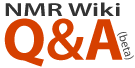



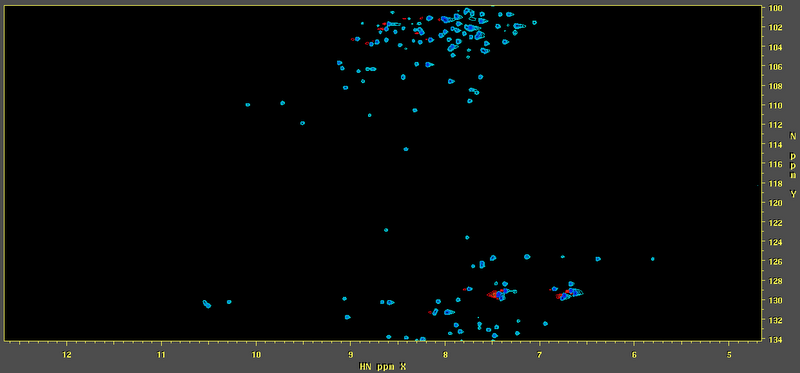

Hi Nadia, I have formatted the question for you, also now you should be able to upload images, that you have one upvote (kind of an anti-spam measure). Thanks. - Evgeny Fadeev (Apr 08 '11 at 14:22)
could you name the pulse program? that would help. - Evgeny Fadeev (Apr 08 '11 at 14:30)
thank you, Evgeny. the pulse program is hsqcfpf3gpphwg. - nadia1230 (Apr 10 '11 at 03:39)
I am not familiar with this pulse program, but of things that can be wrong here -are -yMODE (try Echo-AntiEcho or Complex) and -aq2D (try States). The circular shift may also help. http://spin.niddk.nih.gov/NMRPipe/ref/nmrpipe/cs.html - Evgeny Fadeev (Apr 10 '11 at 11:54)
Thanks. Yes, circular shift works - although the referencing is wrong after the shift - have to adjust it manually. For now it is a solution, but I hope to find out what the real problem was and post it here... - nadia1230 (Apr 10 '11 at 14:01)