|
Hello, Is it possible in NMRPipe to:
I have a set of relaxation data, and currently to obtain peak heights at different delays I have to manually define the peaks in all HSQCs, which is rather time consuming. Furthermore, if I decide to re-process the spectra, the previously generated peak tables are useless, as the peak heights are read from the peak table file, rather than from the current spectrum. Ideally, what I am looking for is:
Thank you, Vitaly |
|
The command "lt" (small "L" and small "T") type on the sparky screen opens the peak list. There is an options tab once this is opened. Click on the options tab to allow for peak intensity readout. Click OK. Click update. Your peak list should have the associated peak intensity. Click save. The file generated upon saving is a ".list" file. Thank you, bmoret42. I am familiar with Sparky, but would prefer NMRPipe-based solution. I was pointed toward autofit.tcl script which suits my needs. - vvostri (Aug 23 '11 at 13:56) |
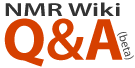




Question solved: autoFit.tcl can generate a new peak table for a new spectrum, using the resonances from an existing peak table. - vvostri (Aug 23 '11 at 13:58)