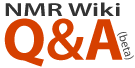|
hi, while i processing data(1-D r 2-D)in felix software,i frequently encountered by "no dba open"this problem, what does it really means and how to getrid off it thank you |
|
The message means that no database is currently open. Many operations in Felix such as picking peaks or measuring volumes require that a database be open so there is a place to save the information. If you don't have a database open you can still perform many operations such as processing data but the default is to always have a dba open. In older versions of Felix when the program would first start up you would get the option to select a dba file to open or you could just leave the default at "file.dba" and the program would automatically create a dba with that name. Newer versions will automatically open a dba file at startup. This automatically loaded dba file would have a name like "untitled1.dba". You can always save the dba to a new name at any time. If you are using an older version of Felix then at startup just accept the default of "file.dba" and you should be fine. For newer versions just let the program open a dba like "untitled1.dba" at startup. The top of the menu bar shows the name of the currently open dba file. If for some reason no dba file is being opened automatically you could always use the "File->New" command and choose to create a new dba file. You could also choose "File->Open" to open an existing dba file if desired. Once you have created a new dba or opened an existing dba the name of the dba should show along the top of the program. It is also a good idea when you are having a problem like this to not open an environment file if you are presented with that option at startup. Opening an environment file causes the program to revert to the state it was in the last time it was used and might prevent the program from starting up cleanly if there was a problem in the last session. |