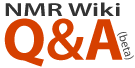|
Hello, I've started using PyMol for looking at the bundles of NMR structures. You can open files one-by-one, but it's kind of tedious... Is there a trick? Thanks! |
|
Hi, Here is the trick if you have not yet figured out that. pymol *.pdb will load all the structure files with the extension pdb in the current directory. -Ilango. thats'a neat one:) I guess i did not figure it out b/c I open pymol in windows by clicking the icon. - Evgeny Fadeev (Mar 31 '10 at 06:26) In fact if you are working in linux system, then you can use wild cards like file_?.pdb to load file_1.pdb to file_9.pdb etc. -Ilango. - Ilango (Mar 31 '10 at 09:17) yeah linux is mighty, I wish there was a way to do the same from pymol command line so that could be easily done in windows without using system command line, or configure windows so that pymol opens from cmd line. I was an idiot to buy a 64bit machine from Dell for Linux - big pain in many ways. - Evgeny Fadeev (Mar 31 '10 at 10:11) |
|
That works if you're just trying to open multiple PDB files, but many times we have an ensemble of structures in a single PDB file. You can navigate between them using the left and right arrows which also select the next/previous step in an animation. Or, you can view them all at once by typing: set all_states, on. |
|
Hi, I am a pymol user. I am trying to compare the H-bonds in two NMR strcutures. So, I need to calculate H-bonds with a cutoff 2.5 and angle 35 angestrom that are availbale in 10 structures out of 20. I run list_hbonds.py as below: list_hb, selection1, cutoff=2.5, angle=35 How can I do that when I have splitted the ensemble to the 20 structures in pymol? Cheers Mina |