Hi Dstephenson, Mexico is an excellent program for Chemical exchange simulation, likewise, Lineshapekin is very comprehensive with lots of implemented complex mechanisms for line shape analysis. For understanding purpose, here is the matlab version of 1D chemical exchange simulation based on Prof. Alex Bain's work.
clc;
% Parameters
PI=22/7;
% Larmor frequency
W_1 = 7; % ppm
W_2 = 8; % ppm
O_1 = 5; % ppm
%Plot parameter
W_limit=1; % +/- 1ppm
W_resol=0.01;
Wupper=max(W1,W_2)+1;
Wlower=min(W1,W_2)-1;
Wpt=(Wupper-Wlower)/Wresol;
% Relaxation rate
R_1 = 0.05; % ppm
R_2 = 0.05; % ppm
% Kinetic rates
k1 = 1000; %Hz
k_1 = 100; %Hz
dimension=2;
% Scale
S_1=1;
S_2=1;
% Spectrometer field
MHz = 500; % MHz
% Titration parameters
L_T=[0 1 10 30 70 100 200 300 500 700 1000]; % mM
P_T=0.22; % mM
ligcount = size(LT);
% Calculation of free ligand
L=zeros(size(L_T));
P=zeros(size(L_T));
PL1=zeros(size(LT));
pop=zeros(size(L_T),dimension);
for i=1:lig_count(2)
x0=0.5;
Total_L=L_T(i)*0.001;
Total_P=P_T*0.001;
% Population & Free ligand calculation function
options=optimset('MaxIter',1000,'MaxFunEvals',1000);
S=@(x)poplig(x,Total_L,Total_P,k1,k_1);
[O,fval]=fsolve(S,x0,options);
P(i)=max(O)*Total_P;
PL_1(i)=Total_P-P(i);
L(i)=Total_L-PL_1(i);
pop(i,1)=max(O);
pop(i,2)=1-max(O);
end
% Setting the Larmor, Relax and kinetic matrices
Larmor=[2PIW1*MHz*1i 0; 0 2*PI*W2MHz1i];
Relax=[PIR_1MHz 0; 0 PIR_2MHz];
Comp=zeros(dimension);
V_col=zeros(dimension);
V1row=zeros(dimension);
Pop_col=zeros(dimension);
Intensity=zeros(dimension);
r=size(L_T);
t=round(W_pt);
Spectrum_comp=zeros(t,dimension*r(2));
Spectrum=zeros(t+1,r(2));
for i=1:lig_count(2)
Kinetic=[-k1L(i) k_1; k1L(i) -k_1];
Liouville=(Larmor+Relax-Kinetic);
[V,U]=eig(Liouville);
V_1=inv(V);
% Calculating the individual components
Vcolsum=sum(V(:,1:end),1);
%for j=1:dimension
% V1row(j)=V(j,:);
%end
Pop_col=pop(i,:);
Popcol=Popcol';
for k=1:dimension
Intensity(k)=Vcolsum(k)(V_1(k,:)Pop_col);
end
% Calculation of the line shape from the intensities
for k=1:dimension
a=real(Intensity(k));
b=imag(Intensity(k));
c=real(U(k,k));
d=imag(U(k,k));
for j=1:t
omegav = (W_lower+(j-1)*W_resol) * MHz * 2 * 22/7; % PPM to HZ and then to angular freq
% denom = (c * c) + ((d - omegav) * (d - omegav));
% num = ((a * c) + b * (d - omegav)); % Juz altering the sign of abs vs dispersive compared to the derivation
% Spectrum_comp(j,(i-1)*dimension+k) = (num / denom);
num=real((a+ b*1i)/(c+(d-omegav)*1i));
Spectrum_comp(j,(i-1)*dimension+k) = num;
Spectrum(j,i) = Spectrum(j,i) + Spectrum_comp(j,(i-1)*dimension+k);
end % components
end % dimension
end % lig_count
% Plotting the spectra
figure;
plot(Spectrum(1:Wpt,1:ligcount(2)));
poplig.m
function F=poplig(x,TotalL,TotalP,k1,k_1)
F=-k1(Total_L-Total_P+x(1)TotalP)*x(1)+k1*(1-x(1));
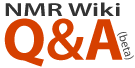




These matlab scripts are based on Prof. Alex Bain's MEXICO program... https://docs.google.com/file/d/0B4NAn8pA4nzPQW0zTUhBeUFIYXc/edit?usp=sharing - Jana (Apr 15 '13 at 15:53)
For QM based chemical exchange simulation you can try 'Spinach' by Prof. Ilya Kuprov. http://spindynamics.org/Spinach.php - Jana (Apr 19 '13 at 21:47)