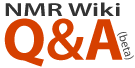|
Is there any way to pick peaks manually in nmrview using the red/black cursors? |
|
Hi, If you have not yet figured that out here is the answer. Right click on the spectrum, then choose cursor (left click), PeakAdd. Your arrow will now turn to + . Now point any peak of interest using this + and click. That's all. You will see a box around your peak indicating that peak is picked. Hope this helps. -Ilango. |