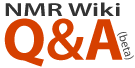A simple way to do this is with the "od" (octal dump) command which is standard on Linux (and may be available under Cygwin for Windows). Use, in the directory containing the fid:
od -An -i -v -w4 fid > fid.txt
which will create a file fid.txt containing the data in readable form, one number per line. If you're doing this on an ser file the result may be quite large! This can also be used on 1r, 2rr etc... Note that you will not have the time/frequency that corresponds to each point, just the intensity of each fid point. Occasionally, with old data, you may run into problems with the byte order, in which case you can use the "dd" command to swap bytes prior to using "od".
I should add that you need to convert digital data to analogue first with "convdta" in Topspin before running this. On older systems e.g. RHEL4 the syntax is slightly different:
od -An -t dI -v -w4 fid > fid.txt
H