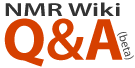Parameters read in with "rpar" are generic parameters with no calibrations for any probe/solvent combination. What "getprosol" does is read in all the calibrations for the current probe and solvent. For lower frequency instruments, every solvent may have the same parameters. For "getprosol" to work, the probe calibration table (the prosol table) must be properly filled in. I haven't used "setprosol", I normally do this with "edprosol" - but this may depend on the software release. I think you system administrator probably needs to fill in this calibration table. You will need calibrations for both observe and decoupling.
"wobb" will normally start with the lowest frequency defined for the experiment which will be 19F for PROF19DEC. You can then cycle through the other defined nuclei with a button on the toolbar. The "wobb" trace shouldn't be noisy.noisy. If it is still noisy after a proper "getprosol" you may have some hardware issues.
Note that you will probably need some filters to do 1H-19F double resonance. You will need a 1H pass 19F stop (or possibly high-pass) on the 1H channel, and a 19F pass (or possibly low-pass) 1H stop on the 19F channel. On a system with a QNP probe, these are normally provided with the system. These filters go between the probe and the pre-amp.
We do 1H-19F double resonance all the time.