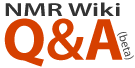For the solvent suppression nmrPipe has these commands:
nmrPipe -fn SOL #low frequency digital filter
nmrPipe -fn POLY -time #polynomial baseline correction in time domain
For the phasing, there is a way to run scripts from nmrDraw. For (the companion display program) but for me typing the phase values directly into the script works better. I have a default script where phase parameters are set to 0, then I run the script, adjust the phase in nmrDraw, copy the values into the script and re-run it. Then usually some more adjustment will be needed, most likely just small corrections where it's easy to add/subtract the values and re-run the processing again.