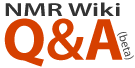Hello,
Unfortunately I can't answer for nmrDraw, because I only use it when I process data (FT, etc) with nmrPipe (I thought there is a tcl script
At the last ENC Clemens Anklin showed a program that does that sort of analysis easily and if I remember correctly - they either give that package free or have free evaluation.
If I had to do this analysis myself I would use Sparky. Copy-pasting peaks in sparky from one spectrum to another is very simple (click into first spectrum, type pa - select all peaks, oc - copy peaks - ornament copy, click into another spectru and type op - paste). Command pi integrates selected peaks - runs fitting and calculates peak volumes. Command it - gives access to options used by the integration algorithm.
The fitting routine moves peak positions to fit the data better - and it is not always accurate at that. If you don't want the peaks to move then you can lock the by typing pk. Command pu unlocks peaks.
You can integrate peaks either one-by-one or in bulk - depending on how many are selected. When peaks overlap then they need to be fitted simultaneously.
If you want peak volumes then it's a very good idea to check the quality of peak fitting. IMO even the best fitting algorithms will fail when fitting areas with many overlapped peaks.
In sparky you can turn on display of X and Y 1D slices by typing vS - when you put your mouse over the peak you will see 1D lines of real data and fitting curves.
In the end you will have several spectra with picked and integrated peaks. Command lt opens the peak list which can be saved in the text format and you can select what goes into the spectrum.
Sparky does not provide means to analyze multiple peak tables - you'll have to do that externally with whatever tool you prefer - e.g. excel, your own perl/python/tcl scripts, etc.
Well - as you can see - sparky gives access to many "low-level" functions via short hand-typed commands (they are also accessible through menus though). Probably learning enough of those commands is the biggest part of the learning curve, but IMO it is still easier than learning how to navigate through complex user interfaces - by clicking on menus, buttons, etc.